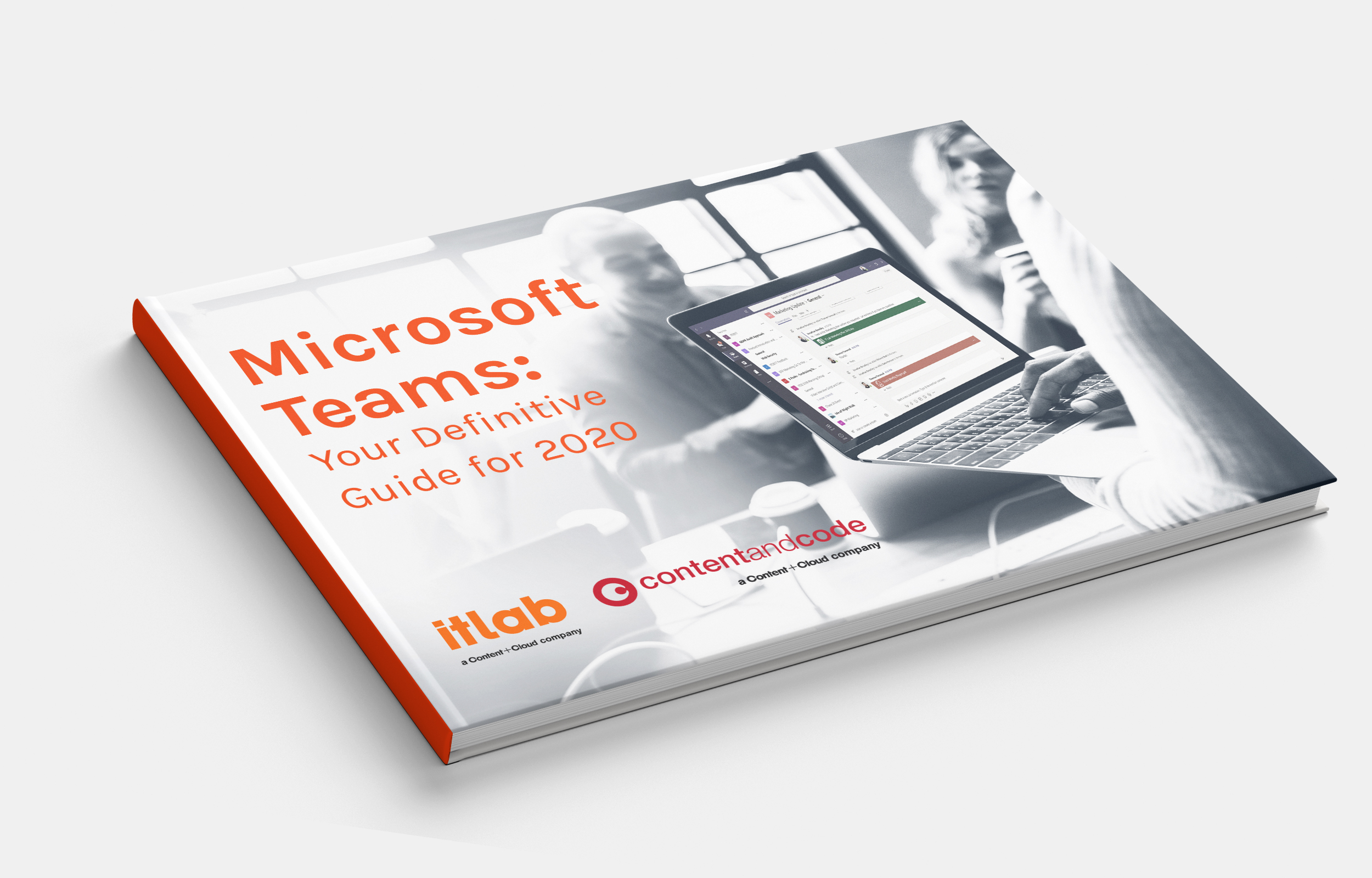Everything You Need to Know About Microsoft Teams
Your Definitive Microsoft Teams Guide for 2020
Office 365 provides all the tools a modern business needs – from standard document creation to powerful Business Intelligence tools and cloud-based document storage that can be accessed anytime, anywhere and on any device. For a lot of companies, however, these business tools are underused, used in isolation or not at all.
This is where Microsoft Teams – the collaboration and productivity platform for Office 365 – comes in.
With Teams, users can access any folders or documents by simply clicking on the files tab. And if they have a meeting, a click is all it takes for them to join a conference call or dial in with a number as they would do in Outlook. Through the search feature, users can search to find chats, colleagues, threads or files within the team from a single location.
Our Definitive Microsoft Teams Guide for 2020 explores the benefits of deploying Microsoft Teams and highlights when, why, and what it should be used for. We also discuss the best practices and offer tips in our short guide to help business leaders ensure a successful, efficient and highly-adopted Teams rollout.
Download Microsoft Teams: Your Definitive Guide for 2020
-
Tackling The Universal Problems of Everyday Communications
- Your Single Pane of Glass Into Office 365
- Driving Communication and Collaboration
- Why Teams and what can you do with Teams
-
Comparing Teams and Slack
- The Skype for Business End of Service Update
-
Your Microsoft Teams Adoption Guide
- Teams best practices – your tips for success
This Microsoft Teams Guide was created in collaboration with Content and Code; a Microsoft Office 365 specialist and multi-award winning Microsoft Gold Partner. Content and Code is an IT Lab company.
Improve productivity and equip your team with Microsoft Teams – download our 2020 guide.