
Maximise collaboration and productivity with SharePoint
With a global workforce adapting to new ways of working and discovering what these changes mean for their professional lives, ensuring that your people benefit from secure, reliable communication across your organisation is the smartest way to be prepared for whatever challenge comes next.
It’s why more than 200,000 organisations and 190 million people have turned to SharePoint for intranets, team sites and content management.
In this eBook, we look at why organisations turn to SharePoint to secure their workforces’ future with solutions they can rely on.
Pain points? SharePoint!
Collaboration
With the ability for multiple users to review and edit a document simultaneously and offering 24/7 access wherever you are, you can manage your resources efficiently and encourage increased communication and output.
Collective knowledge
When using search in SharePoint, tailored recommendations instantly appear. These can include recent files, relevant content and news - as well as the names and information of colleagues whose skills and experiences match your search needs.
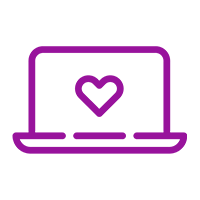
Greater employee engagement
Whether you focus on; Viva Connections, Viva Topics or any of the other people-focused features built into SharePoint, your workforce will be better engaged with each other as a community with your workplace values as an organisation.
Your SharePoint FAQs
What is SharePoint?
A team collaboration workspace, SharePoint is a platform that many organisations use to store, organise, share and access information. SharePoint is available on any device and offers solutions to document and data management challenges.
SharePoint is very often used to create company intranets and employee landing pages, with lots of functionalities now built into other Microsoft 365 apps for a seamless experience. Indeed, many end users who are collaborating in Teams may in fact be using SharePoint - even if they don't know it!
How do I access SharePoint?
SharePoint is available through a Microsoft 365 subscription and can be accessed via browser, desktop or mobile app.
How does SharePoint integrate with Microsoft Teams?
Can SharePoint be customised?
You can customise the overall theme and appearance of a SharePoint site, but Microsoft advises against making large structural changes. There are guidelines available which delineate what you can and can't change and following these allows you to brand your SharePoint sites and pages to your own organisation's style.
What if I need help with SharePoint?
There's lots of guidance available from Microsoft for SharePoint site owners and users, ranging from advice on getting the most from the platform to trending topics which reflect ongoing popular use cases.
However, if you're looking for a more personal approach to help with adoption SharePoint or you need some one-to-one guidance on creation, deployment and management, Advania has experienced experts who can answer your questions and offer a helping hand.

Everything, anytime, anywhere
One of the biggest benefits for an organisation a digital transformation is building a model which allows data to be constantly accessible from multiple devices.
By removing the need to be tied to an office desk, working patterns which suit your people - not just your technology - can develop, boosting productivity and employee engagement.
Three SharePoint features you'll love:
- Document Library
- Managing permissions and access
- Versioning and Content Approval

